How to renew expired ads
|
If your Community score is below 2, you will need to contact Customer Support to renew your ad. All vehicle ads expire after 30 days from their listing date. All listings are free to renew and can be continued to be renewed until the listing has sold. To renew expired listings for another 30 day term, please follow the instructions below. |
| 1.) Once logged into your My OldRide Account, click on the link named "My Vehicle Listings" or "Manage Vehicle Inventory" under the Marketplace heading on the left side of the screen. Listings that are expired will show up in your list with a listing status that reads Expired - Renew Now. To renew an expired listing click the Save Changes button, or select an alternate status under Listing Status to update your listing. |
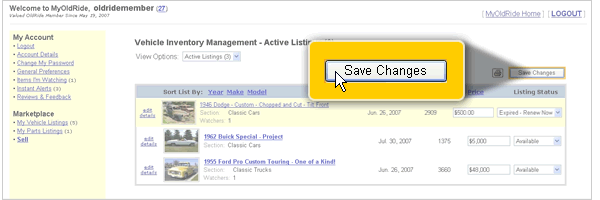 |
| If you would rather view all your expired listings as a group and decide which should be renewed or which should be updated to a different listing status, follow the set of instruction below. |
| 1.) From the View Options drop-down menu, choose the Expired Listings folder. |
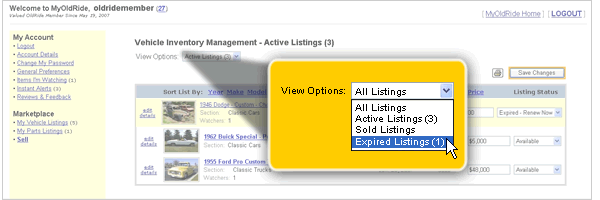 |
| 2.) Choose from the Listing Status options what status you would like to update this listing with. Expired - Renew Now will renew the listing for another 30 day term. Sold will mark the listing as sold and remove the listing from the active classifieds. Delete Listing will remove the listing from your account, permanently. |
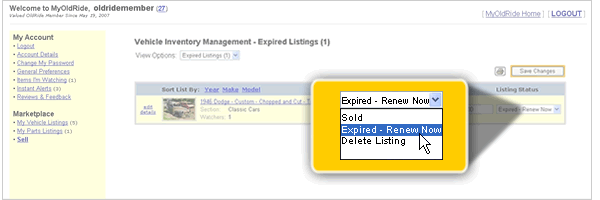 |
| 3.) When you have completed selecting your desired listing status updates, click the Save Changes button. |
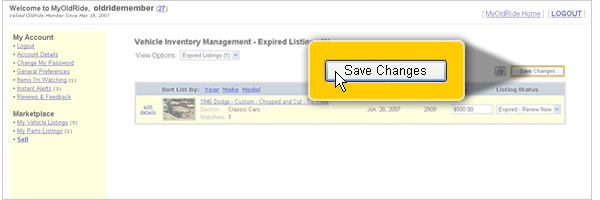 |
