Editing ad information and details
|
With the exception of Ad Category, Make & Model fields, all remaining ad details, including pictures can be edited if you have a Community Score of 2 or higher. You may wish to lower your price, add to the description or include a more descriptive title. If your score is below 2, please contact [email protected] or call 800-252-2260 or 413-663-5046 Monday - Friday 8:30AM to 5:00PM EST. |
| Step 1.) Once logged into your My OldRide Account, click on the link named "My Vehicle Listings" or "Manage Vehicle Inventory" under the Marketplace heading on the left side of the screen. From the View Options drop-down menu, choose the folder where the ad listing you wish to edit is located. |
| Step 2.) Located directly left of each listing is a link named edit details; click the edit details link of the listing you wish to edit. |
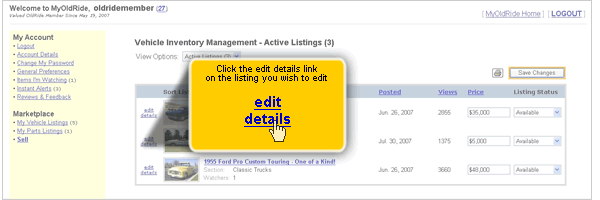 |
| Reminder: Enhancements cannot be added to your listing once your ad is placed! |
